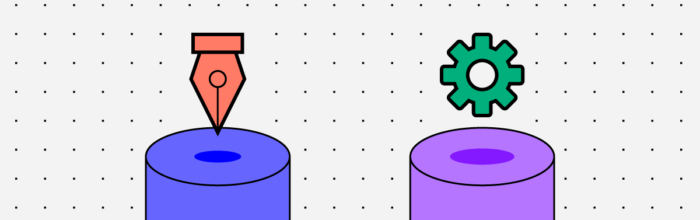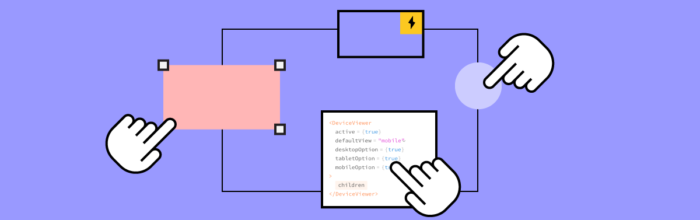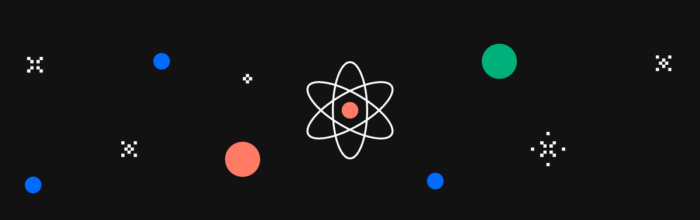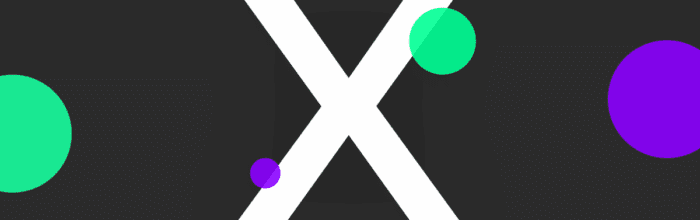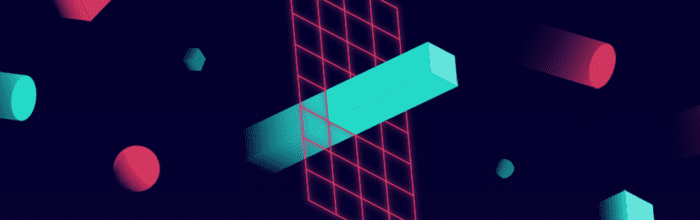The gap between designers and developers often slows workflows and makes it harder to bring products to market. Without strong collaboration between your design and development product teams, you will likely find that your company has to correct a lot of mistakes before you can finalize a product and release it to consumers. You don’t
(…)Making It Easier for a Designer and Developer to Collaborate on Projects