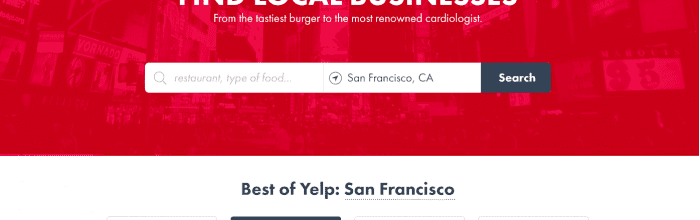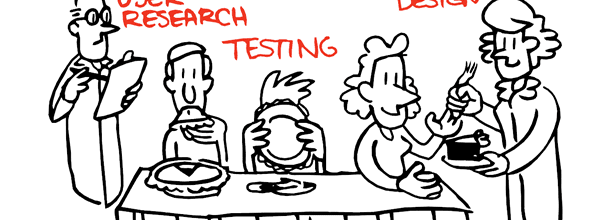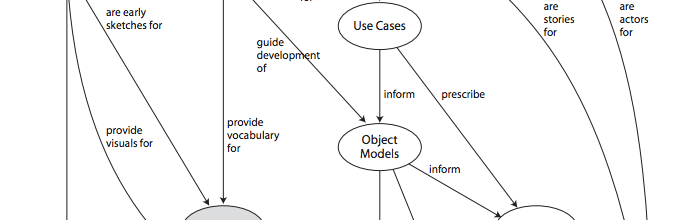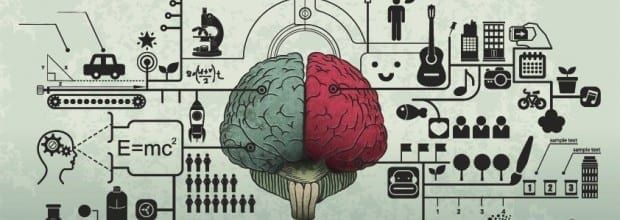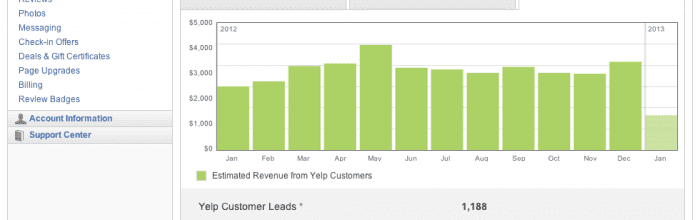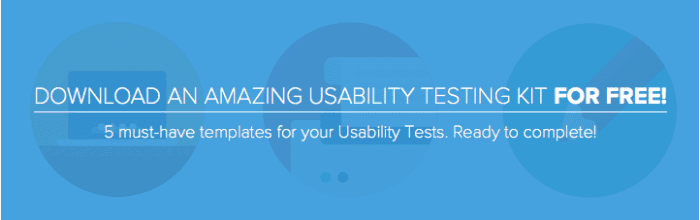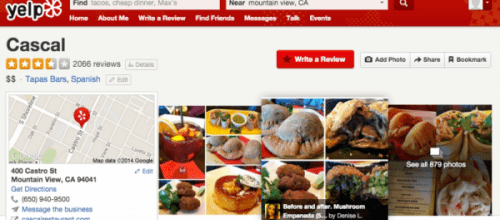In our previous posts, we described the qualitative insights and quantitative insights from our user testing on Yelp’s website. Now that the results and analysis were done, it was time to put pen to paper and our cursors to the screen to get designing. We’ll show side by side comparisons of the current Yelp design
(…)Usability Testing & Design: The New Yelp Design (Part 1)