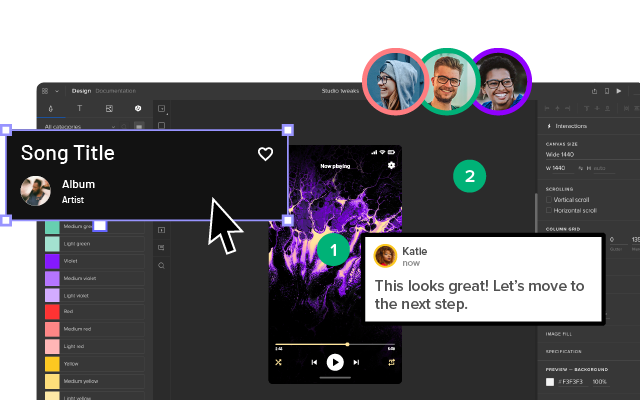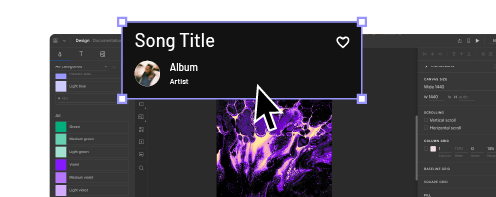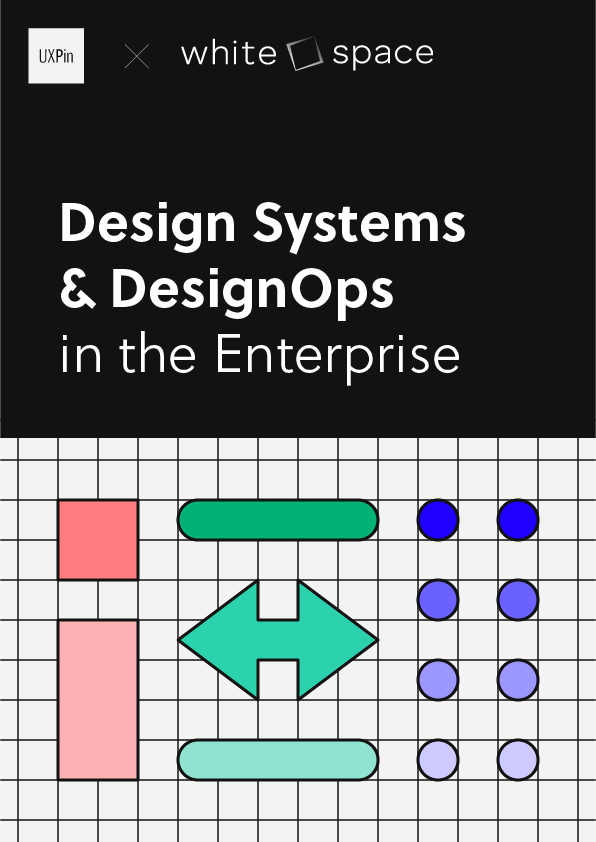HTML vs CSS – Web Development Foundations in 2024
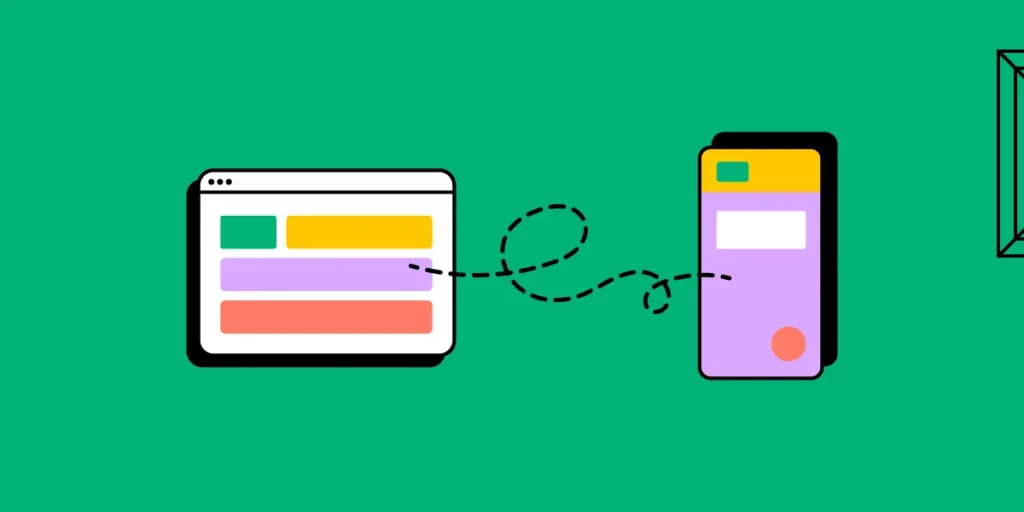
HTML and CSS are the core technologies behind every website, each serving a unique purpose. HTML, or Hypertext Markup Language, provides the structure and content, laying out the framework for a webpage. CSS, or Cascading Style Sheets, is responsible for styling and layout, bringing your HTML to life with colors, fonts, and layouts.
Understanding the differences between HTML and CSS is crucial for any web designer or developer. In this article, we’ll break down these two essential languages and explore how they work together to create beautiful, functional websites.
UXPin is a prototyping tool that leverages both HTML and CSS to help designers create interactive, code-based prototypes. Try UXPin for free.
What is HTML?
HTML, or Hypertext Markup Language, is the standard markup language used to create and structure content on the web. It acts as the backbone of all web pages, providing a framework that defines the layout and organization of a website. HTML uses a series of elements or tags to specify different parts of a webpage, such as headings, paragraphs, links, images, and lists. Each element tells the browser how to display the content on the page.
Developed in the early 1990s, HTML has evolved significantly, with the latest version being HTML5. This version introduced a range of new features and capabilities, such as improved support for multimedia, better semantic elements, and more powerful forms, enhancing both user experience and website functionality.
At its core, HTML is all about structure. For example, an HTML file starts with a <!DOCTYPE html> declaration, followed by the <html> tag, which encompasses the entire document. Inside the <html> tag, you’ll find the <head> and <body> tags. The <head> contains meta-information like the title and links to stylesheets, while the <body> includes all the visible content on the page.
Example of HTML code
<!DOCTYPE html>
<html>
<head>
<title>My First Web Page</title>
</head>
<body>
<h1>Hello, World!</h1>
<p>This is my first web page using HTML.</p>
</body>
</html>
In this example, the <h1> tag is used to create a heading, while the <p> tag creates a paragraph. These HTML elements are the basic building blocks of web pages, and they form the structure that CSS and JavaScript can later style and enhance.
Understanding HTML is crucial for anyone involved in web design or development. It’s not just about creating content but also about ensuring that content is well-structured and accessible to all users, including those using screen readers or other assistive technologies. Additionally, well-structured HTML helps search engines understand and index your content effectively, which is vital for SEO.
In summary, HTML lays the foundation for all web content, providing the essential structure that defines how information is organized and displayed. Whether you’re creating a simple webpage or a complex web application, mastering HTML is a fundamental step in building a successful online presence.
What is CSS?
CSS, or Cascading Style Sheets, is the language used to describe the presentation and design of a webpage. While HTML provides the structure and content of a webpage, CSS is responsible for its visual style, including layout, colors, fonts, and spacing. In essence, CSS brings HTML to life, transforming plain text into visually engaging content that enhances the user experience.
CSS was first introduced in the mid-1990s to address the limitations of HTML when it came to styling and design.
Before CSS, all styling had to be done directly within HTML, leading to repetitive and cumbersome code. CSS revolutionized web design by allowing designers to separate content from presentation, making it easier to maintain and update websites. The latest version, CSS3, has introduced advanced features like animations, gradients, transitions, and flexible layouts, enabling more dynamic and responsive web designs.
The core concept of CSS is its cascading nature, where styles are applied based on a hierarchy of rules and priorities. A simple CSS rule consists of a selector, which targets an HTML element, and a declaration block, which contains one or more declarations specifying the styling properties for that element.
Example of CSS code
body {
font-family: Arial, sans-serif;
background-color: #f0f0f0;
}
h1 {
color: #333333;
text-align: center;
}
In this example, the body selector applies a default font and background color to the entire webpage, while the h1 selector styles all <h1> headings with a specific text color and alignment. This approach allows for consistent styling across a site and makes it easier to change the look and feel by simply modifying the CSS code.
CSS also supports different ways to apply styles: inline, internal, and external. Inline styles are applied directly within HTML elements, internal styles are defined within a <style> tag in the <head> section of an HTML document, and external styles are linked through a separate CSS file. External stylesheets are the most efficient way to manage styles across multiple pages, promoting cleaner code and easier updates.
By separating content from design, CSS empowers designers to create visually appealing and user-friendly websites without altering the underlying HTML structure. It also plays a crucial role in responsive web design, allowing pages to adapt to various screen sizes and devices. With media queries and flexible grid layouts, CSS makes it possible to design sites that look great on desktops, tablets, and smartphones alike.
In conclusion, CSS is an essential tool for web designers and developers, providing the means to control the visual presentation of a website. By mastering CSS, you can create more dynamic, responsive, and aesthetically pleasing web experiences that engage users and enhance the overall effectiveness of your site.
HTML vs CSS – 5 Key Differences
HTML (Hypertext Markup Language) and CSS (Cascading Style Sheets) are two fundamental technologies that work together to create and style web pages, but they serve distinct purposes and have different roles in web development. Understanding their differences is essential for anyone looking to build or design websites.
Purpose and Function
The primary difference between HTML and CSS lies in their purpose. HTML is a markup language used to structure and organize content on the web. It defines the elements of a webpage, such as headings, paragraphs, images, links, and lists, and establishes the framework for how the content is displayed in a browser.
In contrast, CSS is a style sheet language used to control the presentation and layout of HTML elements. CSS defines the visual aspects of a webpage, such as colors, fonts, spacing, and positioning, allowing designers to separate content from design.
Syntax and Structure
HTML and CSS also differ in their syntax and structure. HTML uses a tag-based syntax, where elements are enclosed in angle brackets (e.g., <h1>, <p>, <div>), and often come in pairs with opening and closing tags (e.g., <p>…</p>).
These tags provide the instructions for browsers on how to display content. CSS, on the other hand, uses a rule-based syntax. Each rule consists of a selector (e.g., p, .class, #id) that targets HTML elements, and a declaration block that contains one or more declarations defining the styling properties (e.g., color: blue; font-size: 16px;). This separation allows CSS to be more flexible and reusable, as a single style sheet can be applied to multiple HTML documents.
Dependency and Relationship
HTML and CSS have a complementary yet interdependent relationship. HTML can exist without CSS, but a webpage created solely with HTML would be plain and lack visual appeal. Conversely, CSS needs HTML to function, as it relies on HTML elements to apply styles.
Together, they create a complete and cohesive web page: HTML provides the structure and content, while CSS adds the style and visual enhancement. This separation of concerns is a key principle in web development, promoting clean, maintainable, and scalable code.
Implementation and Maintenance
Another key difference is how HTML and CSS are implemented and maintained. HTML is written directly within the HTML file of a webpage, making it integral to the content. CSS can be implemented in three ways: inline (within HTML elements), internal (within a <style> tag in the HTML document), or external (in a separate CSS file linked to the HTML document).
External CSS files are the most efficient way to manage styles across multiple pages, as they allow for centralized control over the design. This approach makes it easier to update and maintain the website’s appearance, as changes to a single CSS file can instantly affect the entire site.
Impact on User Experience and SEO
HTML and CSS also differ in their impact on user experience and search engine optimization (SEO). Well-structured HTML is crucial for accessibility and SEO, as it helps search engines understand and index the content of a webpage. Proper use of semantic HTML tags (e.g., <header>, <article>, <footer>) improves the accessibility of a webpage for screen readers and enhances SEO by giving search engines more context about the content.
CSS, while not directly affecting SEO, plays a vital role in user experience. It ensures that a webpage is visually appealing and responsive, adapting to different screen sizes and devices, which can reduce bounce rates and improve overall engagement.
How HTML and CSS Work Together
HTML and CSS are designed to work in tandem to create visually appealing and well-structured web pages. While HTML provides the foundational structure and content of a webpage, CSS enhances the visual appearance by applying styles to the HTML elements. This combination of structure and style is what brings a webpage to life, offering both functionality and aesthetics.
Separation of Content and Presentation
One of the core principles of modern web development is the separation of content and presentation, which is achieved through the use of HTML and CSS together. HTML focuses on defining the content and structure of a webpage using tags and elements. These elements outline where different pieces of content, such as text, images, and links, should appear.
CSS, on the other hand, is used to style these HTML elements, specifying how they should look and behave on the page. By keeping HTML and CSS separate, developers can maintain cleaner, more organized code, making it easier to update and modify either the content or the styling without affecting the other.
Applying CSS to HTML
CSS can be applied to HTML in several ways: inline, internal, and external. Inline CSS is added directly within the HTML element using the style attribute, allowing for quick and specific styling. Internal CSS is defined within a <style> tag in the <head> section of an HTML document, which applies styles to that specific page. External CSS involves linking an HTML document to a separate CSS file using the <link> tag.
External stylesheets are the most efficient method, especially for larger websites, as they allow for consistent styling across multiple pages and easier maintenance. For example, with an external CSS file, a single change in the CSS can be reflected on every page that uses that stylesheet.
Cascading and Inheritance
The “Cascading” in Cascading Style Sheets refers to how CSS rules are applied to HTML elements based on a hierarchy of rules and priorities. When multiple CSS rules could apply to an element, the browser determines which rules take precedence based on specificity, importance, and source order. This cascading nature allows for flexible and precise control over styling.
CSS also supports inheritance, where certain properties defined for a parent element are automatically passed down to its child elements, reducing the need for redundant code and making it easier to maintain a consistent design throughout a webpage.
Example of HTML and CSS Working Together
To illustrate how HTML and CSS work together, consider a simple example of a webpage with a header and a paragraph:
HTML:
<!DOCTYPE html>
<html>
<head>
<link rel="stylesheet" href="styles.css">
</head>
<body>
<h1>Welcome to My Website</h1>
<p>This is a simple example of HTML and CSS working together.</p>
</body>
</html>
CSS (styles.css)
body {
font-family: Arial, sans-serif;
background-color: #f0f0f0;
color: #333;
margin: 0;
padding: 20px;
}
h1 {
color: #005f99;
text-align: center;
}
p {
font-size: 16px;
line-height: 1.5;
}
In this example, the HTML file structures the content using <h1> for the header and <p> for the paragraph. The CSS file (styles.css) then styles these elements, setting the background color of the page, the font family, and the specific styles for the <h1> and <p> elements.
The HTML and CSS files work together seamlessly, with HTML providing the content and CSS enhancing the presentation.
Enhancing User Experience with HTML and CSS
By working together, HTML and CSS allow developers to create web pages that are both functional and visually engaging. HTML provides the semantic structure that search engines and assistive technologies rely on, improving accessibility and SEO. CSS enhances this structure with styling that makes the content more appealing and easier to navigate. Together, they ensure that web pages look good and perform well across a variety of devices and screen sizes, enhancing the overall user experience.
In summary, HTML and CSS are two complementary technologies that work together to build the modern web. HTML defines the content and structure of a webpage, while CSS provides the styling and layout, making the web visually appealing. By understanding how they interact, web designers and developers can create efficient, maintainable, and beautiful websites that meet both functional and aesthetic needs.
HTML vs CSS – Still Relevant in 2024?
Despite the rapid evolution of web development, HTML and CSS remain fundamental technologies in 2024. As the building blocks of the web, HTML structures content, while CSS handles styling and layout, making them essential for creating all websites and web applications. They have adapted well to new demands, with HTML5 and CSS3 introducing features like responsive design, advanced layouts, and multimedia support, ensuring compatibility with modern web standards.
HTML and CSS are also crucial for SEO and accessibility. HTML provides the semantic structure that search engines and assistive technologies rely on, while CSS allows for visual adjustments that enhance usability. Their universal compatibility across browsers ensures that websites reach a wide audience, making them indispensable tools in any developer’s toolkit.
Learning HTML and CSS is still a fundamental skill for web developers, as they form the foundation for more advanced technologies. As web development continues to evolve, HTML and CSS remain relevant, adaptable, and essential for creating interactive, user-friendly websites.
Build Code-Backed Prototypes with UXPin
In summary, while HTML and CSS are both essential for building and designing websites, they have distinct roles and functions. HTML provides the structure and content of a webpage, while CSS controls its presentation and style. Understanding these key differences allows web designers and developers to use both technologies effectively, creating web pages that are not only functional and accessible but also visually engaging and responsive.
UXPin uses real HTML, CSS, and JavaScript to create interactive prototypes. When you design in UXPin, you’re not just creating visual representations of your interface; you’re actually building it with code. This means the elements you design in UXPin behave as they would in a real web environment, offering a true-to-life user experience. For instance, buttons created in UXPin will have actual HTML and CSS properties that you can inspect and modify. Try UXPin for free.