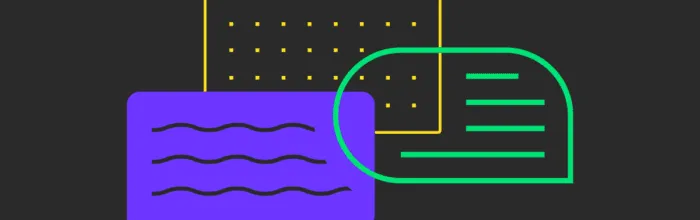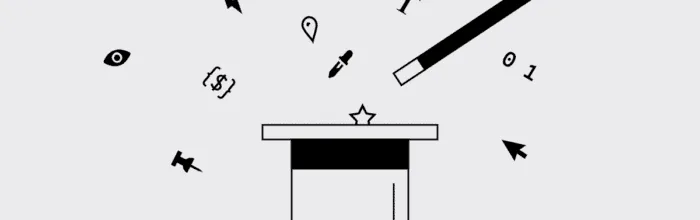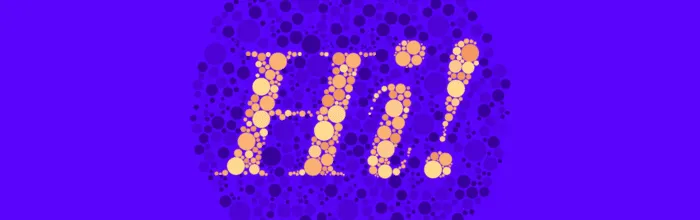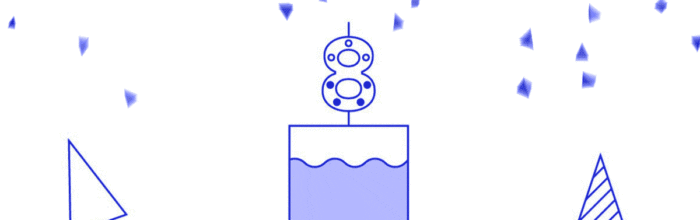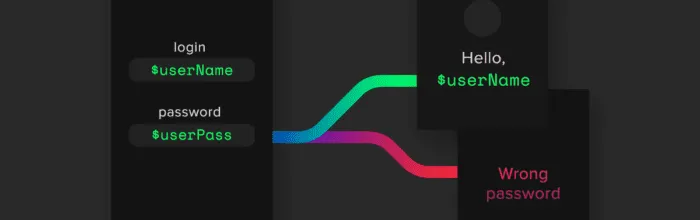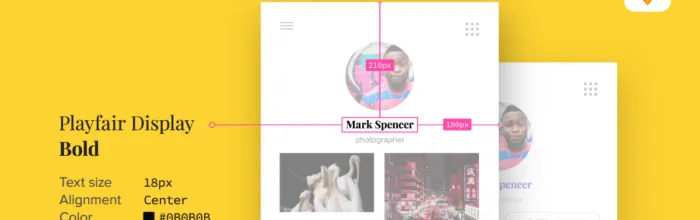The UXPin Community on Spectrum was closed on May 18th, 2020 due to changes in Spectrum. You can read about it in the We’re Leaving Spectrum blog post. Today we’re super excited to break the news about our UXPin Community on Spectrum! It’s the long-awaited place where you can talk to our team, exchange tips
(…)Introducing UXPin Community on Spectrum