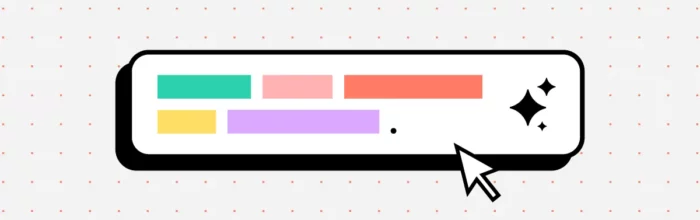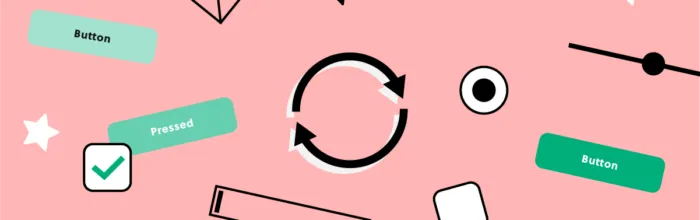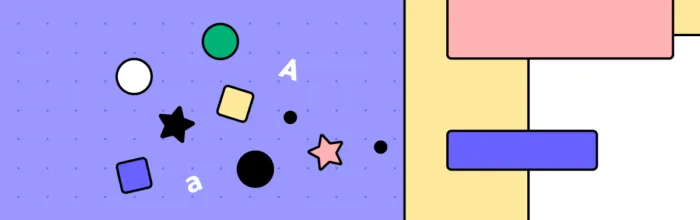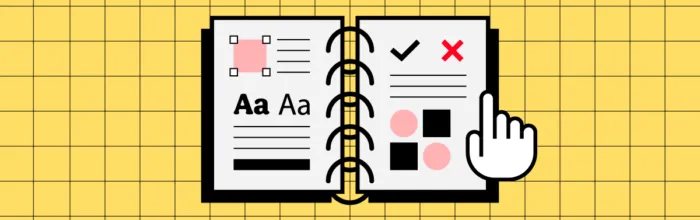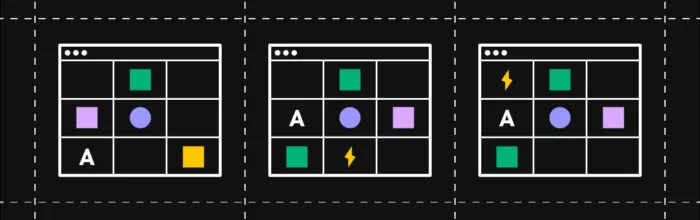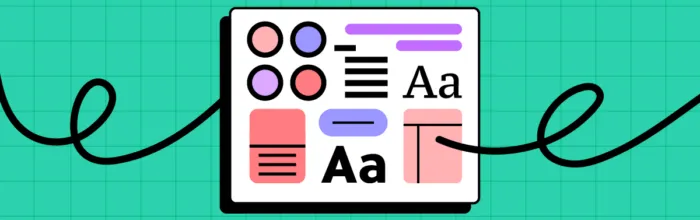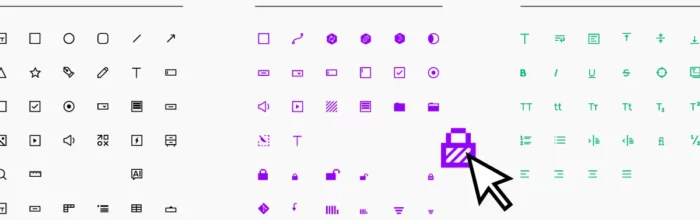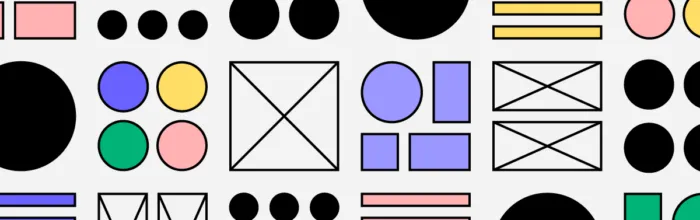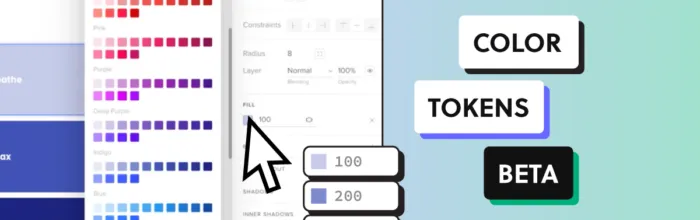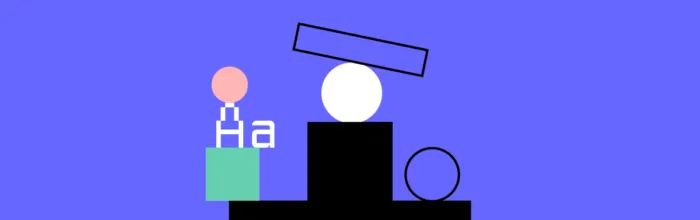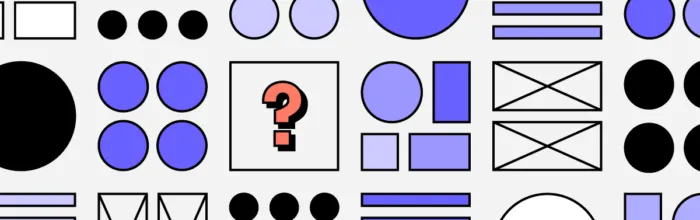Many programming languages use packages to build and scale websites, software, and other digital products. These packages allow engineers to extend a project’s functionality without writing and maintaining additional code. This article will explain these terms from a designer’s perspective, so you get a basic understanding of how packages work and why engineers use them.
What is npm?
- #Collaboration
- #Design Systems
- #Documentation
- #Product Design
- #Responsive Web Design
- #UI Design
- #Web Design