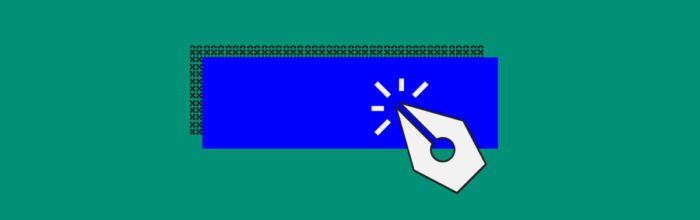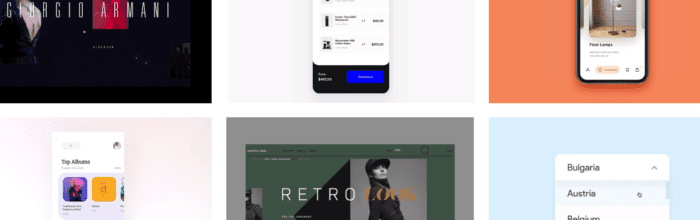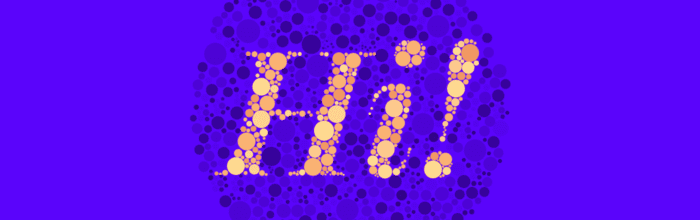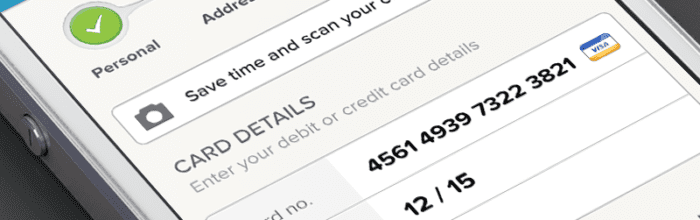Building trust with the help of writing and making your UI more intuitive is very possible. There are some things you should avoid and others that you must follow. Here’s how to make your UI more intuitive with your writing. 1. Avoid Using Jargons and Specific Terms Not all of your users know what those
(…)13 ways to make your UI writing better